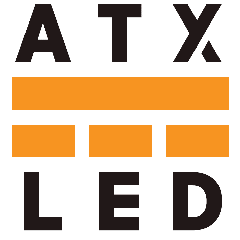Amazon Alexa Integration
Seamlessly control your ATX LED lighting with Alexa voice commands using our native Hue emulation for fast, reliable pairing with your smart home.
Prerequisites
- Ensure your AL-DALI-PI is configured and controlling your lighting.
- Confirm the Hue App is installed, configured, and functional.
Setup Steps
- Download the Alexa App:
- Open the Alexa App, tap "More", then "Add a Device", and select "Philips Hue".
- When prompted, select “Device is not Bluetooth enabled” and choose “Philips Hue V1 bridge (Circular shape)”.
- Tap “Discover Devices” and wait while Alexa searches and connects to your system.
- Once detected, Alexa will display the number of devices found.
- Tap “Choose Device” and configure each device one by one until all are added.
- Your ATX LED lights are now controllable via Alexa voice commands.