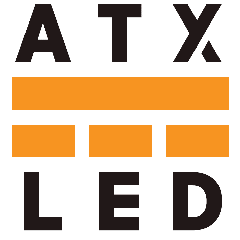ZWD Scenes
- Scenes are built into all DALI devices. Scene recall is built into the device – no hub is required for the device to execute a scene recall.
- A Scene is a combination of some or all of the DALI drivers at individual brightness and color settings. After a desired setup is arranged, you can capture that setup as a Scene.
- Captured scenes are managed by a DALI master, like ZWD. Scenes can be recalled by:
- any DALI master by App, schedule, Macro
- a DALI switch manually (AL-WS-8B, AL-WS-DALI, AL-WS-M) or DP3S
- any DALI event can be used to trigger a macro that includes a Scene recall
- The AL-WS-8B offers an undo function – you can undo a scene selection by pressing the scene selection button again within 5 seconds.
- The user can capture a collection of levels with the Capture button.
- Then, remove the devices that should not be activated by the scene using the Remove button. You can disable color changes, or disable level changes as well.
- Test the scene with the Trigger button.
- Adjust the brightness and color as you need it, or disable level changes with 255, or disable color changes.
- All changes are saved automatically.
- Version 410 and later allow all scene storage in the devices to be read back to ensure correctness.